Importing data
2023-02-08
Review
Mental model of data in R
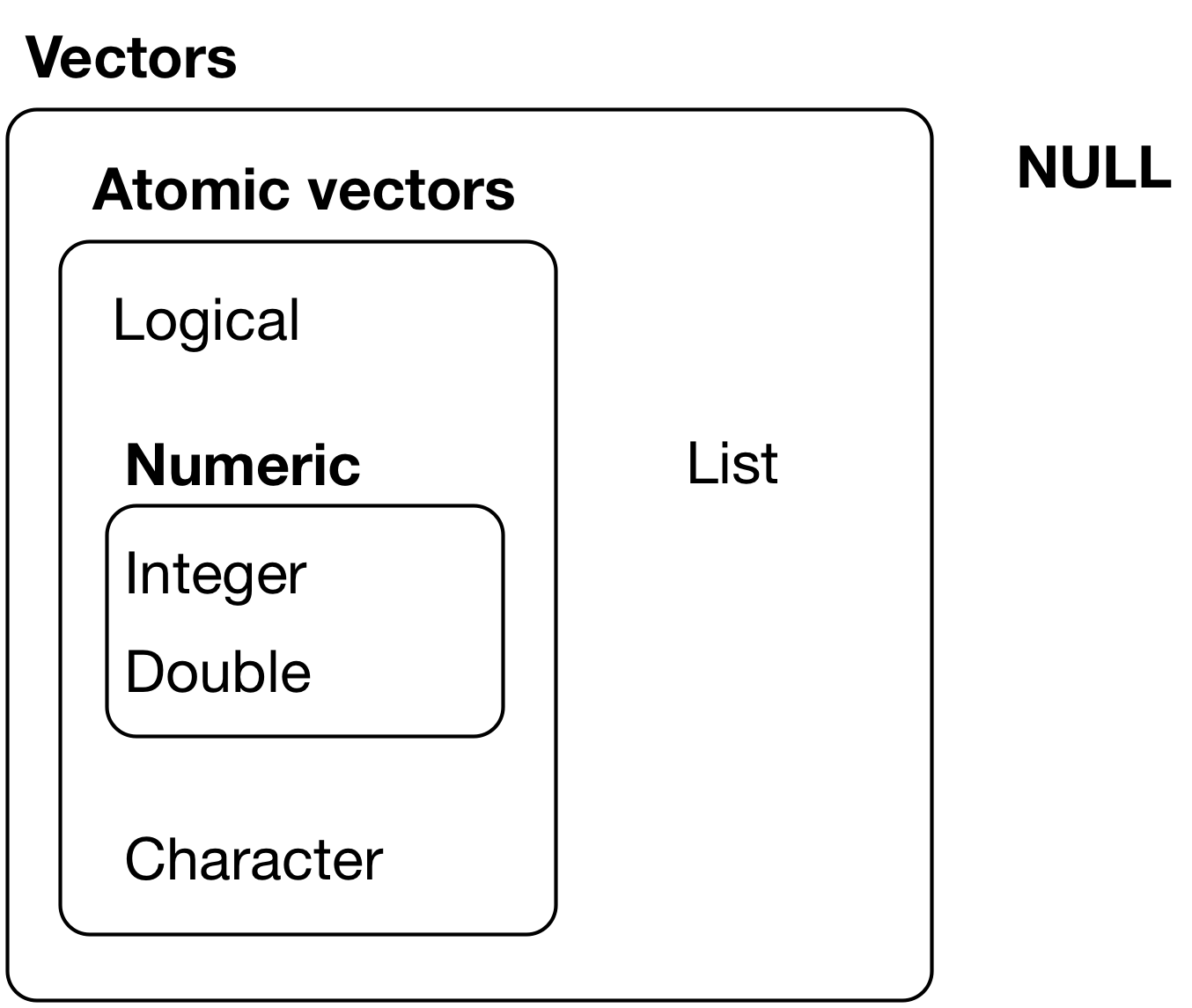
Mental model of data analysis
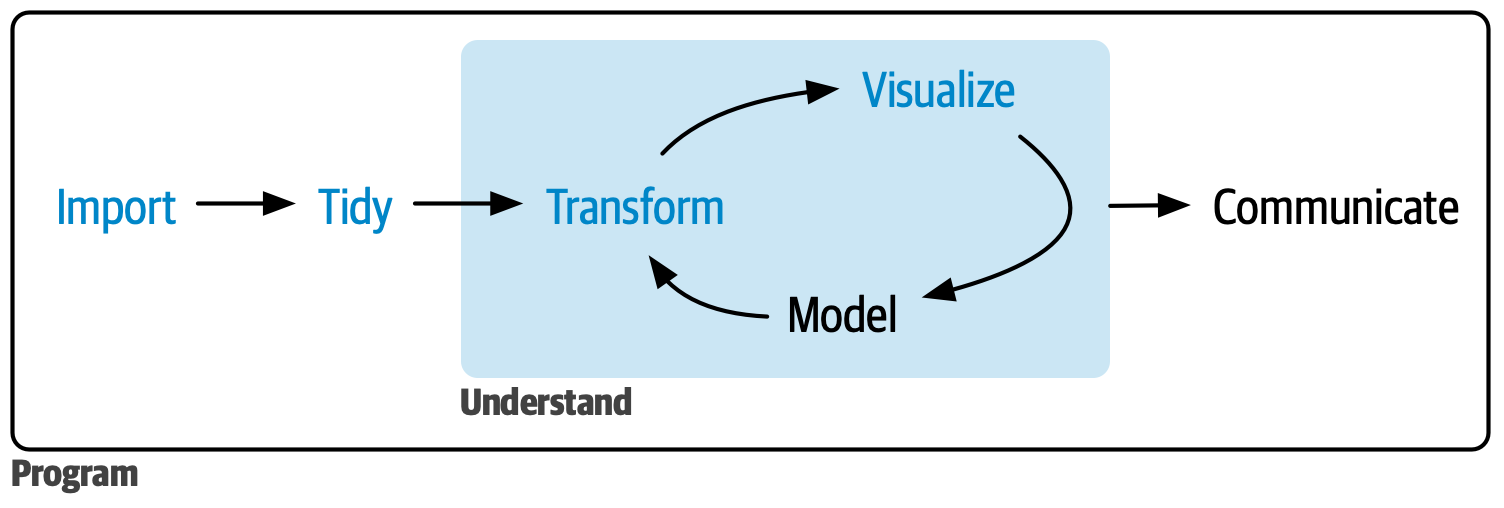
Mental model of importing data

Data files
File types
Excel (
.xls/.xlsx): Binary matrix file with formatting, formulas, multiple sheetsComma-separated values (
.csv): Plain text matrix file without formatting, etc. (also TSV)Other program-specific files: SPSS, SAS, etc.
Text files (
.txt): Plain text file of raw textStart saving CSVs and convert other formats to CSVs
Dog data
Download data for dog breed popularity.
Create
data/directory in yourdpavir2023course directory.Save
dog_breed_popularity.csvinto thedata/directory.View file in RStudio file manager
Importing CSV files
Base R data import
- Wrapper around
read.table()
Defaults
Header row (turn off with
header = FALSE)Comma separated (change with
sep=";"or useread.csv2())Outputs data frame
Base R data import
Usage:
read.csv(file = "path/to/file.csv")
{tidyverse} data import
{readr}

Control column names with
col_names(including renaming)Control column types with
col_typesControl missing values with
naandquoted_naCan skip rows before reading data with
skipor cut off withn_maxOutputs tibble
{tidyverse} data import
Usage:
read_csv(file = "path/to/file.csv")
Importing from URLs
Both read.csv() and read_csv() import CSV files available online by using the URL as the path.
https://jeffreyrstevens.quarto.pub/dpavir/data/dog_breed_traits.csv
Exporting CSVs
Character/factor columns in quotes with
quote = TRUERemove row/column names with
row.names = FALSEorcol.names = FALSE
- Characters are only quoted if they contain a comma, quote, or new line
Exporting CSVs
Usage
write.csv(df, file = "path/to/file.csv")
write_csv(df, file = "path/to/file.csv")
Importing other files
Excel data
Import Excel data with {readxl}

Functions:
read_xls(),read_xlsx(),read_excel()Specify sheets with
sheetsargumentSpecify subset of cells with
rangeargumentLike
read_csv(), hascol_names,col_types,na,skip,n_max
Excel data
Import Excel data with {readxl}
Usage:
read_excel(path = "path/to/file.csv")*
library(readxl)
mydf5 <- read_excel(here("data/dog_breed_data.xlsx"), sheet = "Sheet2")Other stats packages
Import SPSS, SAS, & Stata data with {haven}

SPSS
haven::read_sav("mtcars.sav")
SAS
haven::read_sas("mtcars.sas7bdat")
Stata
haven::read_dta("mtcars.dta")
Qualtrics data
Import Qualtrics data directly with {qualtRics}
Register your Qualtrics credentials with
qualtRics::qualtrics_api_credentials()*Get survey ID by viewing
qualtRics::all_surveys()Import data with
qualtRics::fetch_survey()Never have to download Qualtrics data again!
Qualtrics data
Import Qualtrics data directly with {qualtRics}
Download choice text by default or numeric values with
label = FALSESet time zone with
time_zone = "America/Chicago"Turn off sublabels with
add_var_labels = FALSE
Qualtrics data
Usage
mydf6 <- qualtRics::fetch_survey("SV_xxxxxxxxxxxxx", save_dir = "data", label = FALSE, convert = FALSE,
force_request = TRUE, time_zone = "America/Chicago")Cloud storage
Import data directly from cloud storage
OneDrive {Microsoft365R}*
Google sheets {googlesheets4}*
Box {boxr}*

Mental model of importing data
